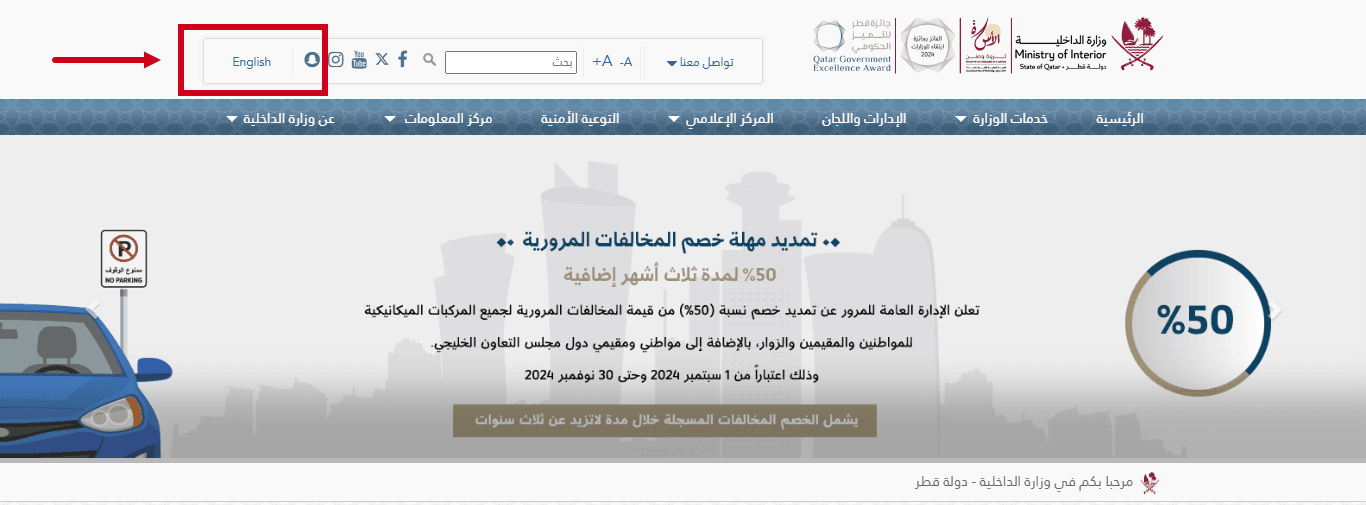Qatar Visa Status Support & Help Center
Find instant answers to your Qatar visa status, MOI Qatar ID, and visa tracking questions. Search our comprehensive FAQ or browse categories below.
6+
Help Articles
24/7
Available Support
100%
Free Service
Popular Topics
📄
Qatar Visa Status Support
Help with visa tracking, verification, and application queries
🆔
Qatar ID Status Support
Help with QID tracking, verification, and renewal queries
📞 Need More Help?
For official visa inquiries and assistance, contact the Ministry of Interior:
- MOI Helpline: +974 4415 8888
- MOI Portal: portal.moi.gov.qa
- Metrash2 App: Available on iOS & Android
⏰ Service Hours
Our online help center is available 24/7. MOI service hours:
- Sunday - Thursday: 7:00 AM - 2:00 PM
- Friday - Saturday: Closed
- Online Services: Available 24/7